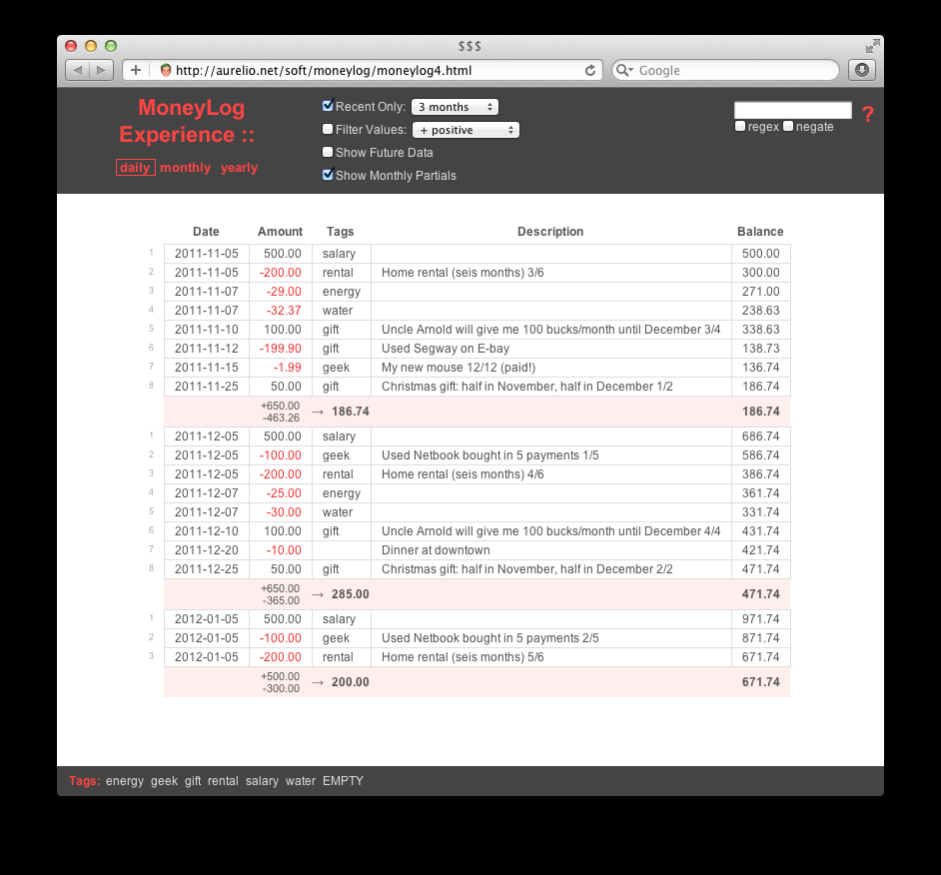Moneylog Experience 4
Free Version
Publisher Description
Personal finances made real simple: one single HTML file with Javascript smartness and CSS beauty.
Forget those bureaucratic finance softwares. To add a transaction in MoneyLog you only have to inform two values: the date and the amount (incoming or expense). The description and tags are optional. And that's it.
The reports are reached with a single click and you can narrow them showing just the most recent months or filtering "as you type", even using regular expressions. Click on the column header to change or reverse the report sorting. Future transactions are highlighted.
All of that in an intuitive and uncluttered interface, with no "OK" buttons. You click, it's active. You type, it's already filtering. The Mac style meets the browser.
All your transactions data reside on the same HTML file where the program is. You have just one single file to carry over. Edit the file on your favorite text editor and reload the report on the browser. Simple as that.
Tested on Internet Explorer (IE), Firefox, Camino, Safari and Opera. Should work in other browsers that support Javascript.
About Moneylog Experience
Moneylog Experience is a free software published in the Personal Finance list of programs, part of Home & Hobby.
This Personal Finance program is available in English, Portuguese. It was last updated on 27 March, 2024. Moneylog Experience is compatible with the following operating systems: Linux, Mac, Other, Unix, Windows.
The company that develops Moneylog Experience is Aurelio Jargas. The latest version released by its developer is 4. This version was rated by 7 users of our site and has an average rating of 4.1.
The download we have available for Moneylog Experience has a file size of . Just click the green Download button above to start the downloading process. The program is listed on our website since 2009-08-15 and was downloaded 307 times. We have already checked if the download link is safe, however for your own protection we recommend that you scan the downloaded software with your antivirus. Your antivirus may detect the Moneylog Experience as malware if the download link is broken.
How to install Moneylog Experience on your Windows device:
- Click on the Download button on our website. This will start the download from the website of the developer.
- Once the Moneylog Experience is downloaded click on it to start the setup process (assuming you are on a desktop computer).
- When the installation is finished you should be able to see and run the program.